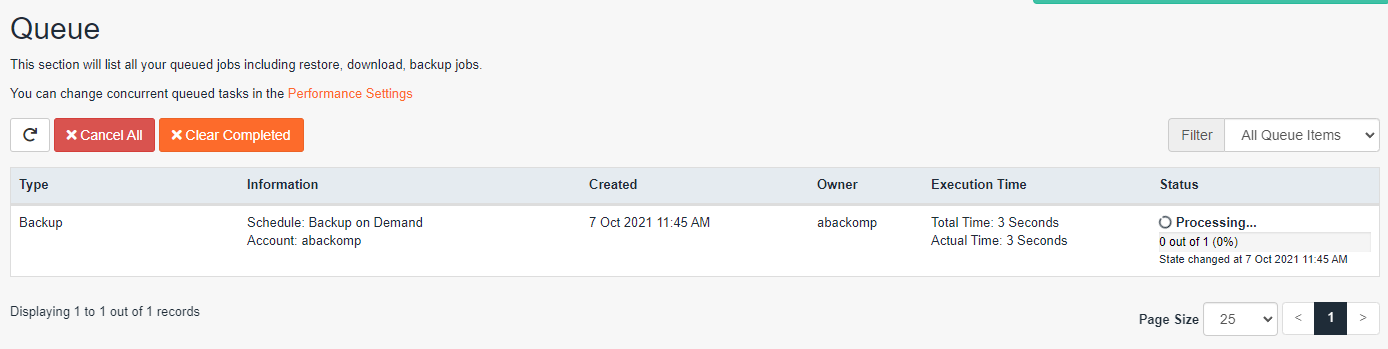Backups are taken of all accounts on our shared services daily via JetBackup. However, we do understand there are certain scenarios where you may wish to take a backup prior to making significant changes.
In those cases, we would always recommend using a plugin, or script to generate a backup immediately before making those changes, storing the backup off-site.
However, we do also offer the ability for you to perform ‘snapshot backups’ via the JetBackup 5 interface in cPanel. This is an incremental backup, taken manually via the control panel which you can later use as disaster recovery, following your updates / changes.
For any individual cPanel account, you are able to take a maximum of 1 snapshot which will be stored for 2 days. After which, the backup will automatically be deleted. If any further snapshots are taken, please note the first will be removed.
The snapshot feature may not be available if your account exceeds 5GB in size or has a large volume on inodes (at this point, you would be required to use a plugin or script to generate on-demand backups).
To take a snapshot backup of your account go to JetBackup 5 via cPanel, then select ‘Accounts’…
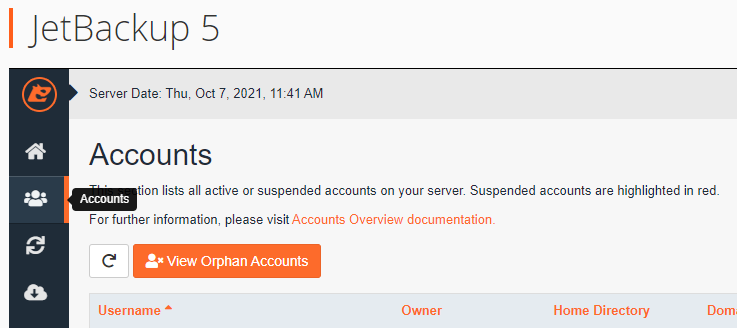
From here, select an account and choose the option ‘Create Backup on Demand’
Once selected, you will be asked to confirm that you would like to proceed…
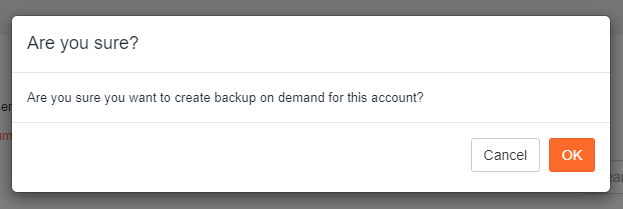
You can then monitor whether or not that backup has completed, via the ‘Queue’ interface…